EAM – ENTERPRISE ASSET MANAGEMENT
OUR SOLUTIONS
If your company needs greater efficiency and proactivity when overseeing the operation, projects and maintenance of assets, we have developed different versions of Manusis to better address our client’s specific needs. Choose a version that best suits your company’s size and current systems and processess.

A comprehensive solution serving several segments. With Manusis4 Enterprise your company will be able to integrate specific plugins that will boost the lifecycle management of your assets. You can also integrate with ERPs, MES and directly with critical machines and equipment using the Manusis Insights plugin with Machine Learning, Analytics, IoT, Smart Notifications and Dashboards.

All the possibilities of Manusis4 Enterprise, aimed at globalized and high-demand businesses, large volumes of machinery, equipments, units, users and critical assets being monitored.
Manusis4 ENTERPRISE
- Server: Shared
- Modules: Basics
- Plugins: Yes
- Mobile App: Yes (basic modules and contracted plugins)
- Avaible SLA: SLA 1 or SLA 2 or SLA 3
- File Storage: Depends on SLA
- Integration API: Yes
- Online Suport: Yes
- Dedicated Support: Yes
- Dedicated PPCM Consultant: Yes
- Custom Themes eand Colors : Yes
- Application Monitoring: Yes
- Specialist BI Modules: Yes
- Specific Developments: Yes
Manusis4 CORPORATED
- Server: Exclusive
- Modules: Basic
- Plugins: Yes
- Mobile App: Yes (basic modules and contracted plugins)
- Avaible SLA: SLA 1 or SLA 2 or SLA 3
- File Storage: Depends on SLA
- Integration API: Yes
- Online Suport: Yes
- Dedicated Support: Yes
- Dedicated PPCM Consultant: Yes
- Custom Themes eand Colors : Yes
- Application Monitoring: Yes
- Specialist BI Modules: Yes
- Specific Developments: Yes
BASIC MODULES
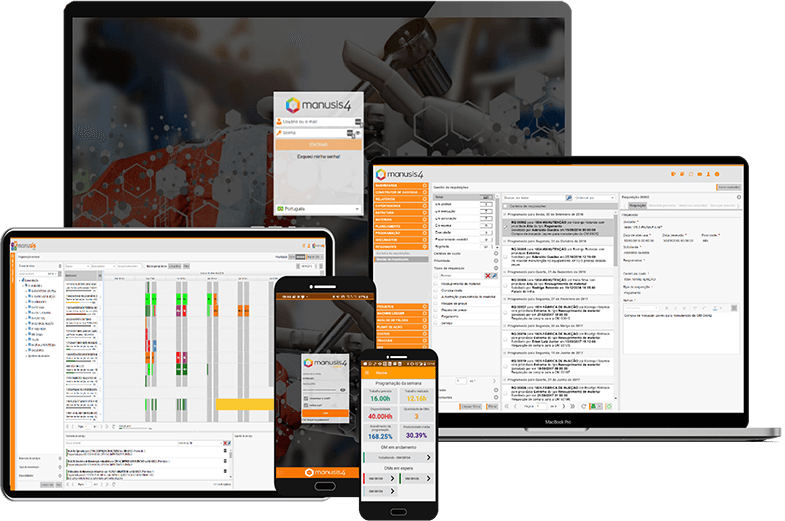
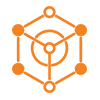
STRUCTURE
Assets’ Logical tree construction and registration, cost centers, employees, support resources, teams, shifts and initial parameterization.

MATERIALS
Creation of digital warehouses to manage spare materials, consumables, application materials, tools, PPE, uniforms and lubricants, and functionalities for material reservation storage, movements, inventories and transfers.
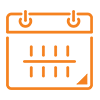
PLANNING
Preparation of preventive maintenance plans, inspection and asset lubrication routes. Set up either a period or counters to manage status through annual, monthly and weekly plans.
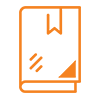
DOCUMENTS, FROM PROCEDURES TO COMPLIANCE
Construction of a logical tree of documents and procedures, uploaded with due date alerts, shared features, and other functionalities.
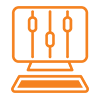
SETTINGS
Creation of access permissions by individual or groups, with users and permissions levels by cost centers, by features available, up to the master administrator.
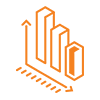
DASHBOARD BUILDER
Creation of dashboards for the monitoring and management of assets, to be published and shared by the administrator.
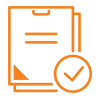
REPORTS
More than 15 specific reports for information analysis and management.
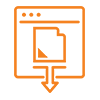
EXPORTERS
Main tables available for export by period selection, required fields and filters.
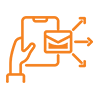
REQUIREMENTS
Generation of requests for parts or services necessary for the asset maintenance, in addition to the possibility of setting parameters for triggering automatic resupply requests. Activation of workflow approvalsfor materials withdrawal, consumption, EPIs and uniforms, among other features.
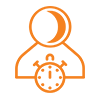
SCHEDULING
Main module for managing the day-to-day operation and assets maintenance. With dedicated interfaces for service requesters, maintainers, operators and MPPC (Maintenance Planning, Programming and Control) professionals. A highlighted feature is the Weekly Scheduling tool, which allows the user to perform the leveling of their team’s activities, distributing the OMs that need to be executed within the week, having as an output a maintainers’ work schedule.
SPECIFIC PLUGINS AND MODULES TO EXPAND THE LIFE CYCLE MANAGEMENT OF YOUR ASSETS
Manusis4 offers specific modules, plugins, that can be hired according to your company’s needs.
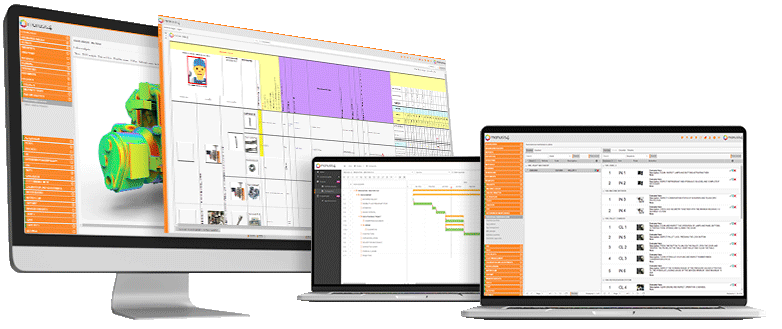
AUTONOMOUS MAINTENANCE (WCM)
Better integration between maintenance and operation, promoting preventive actions with early detection of an asset’s failure state – CIL-R Inspections.
ACTION PLAN (WCM)
Set the PDCA cycle into practice within Manusis4, with the data input of pending issues to be carried out by areas other than maintenance.
FAILURE ANALYSIS (WCM)
Through investigative techniques, the system automatically suggests failure analyzes to be made in any specific equipment.
MACHINE LEDGER (WCM)
Machine Ledger is a plugin that allows the daily management of maintenance activities down to a single component to ensure maximum availability.
OEE – OLE – OPE (WCM)
Enables asset operation data logging in terms of production, process losses, product losses and time-related losses, and much more.
TECHNICAL ASSISTANCE
With this plugin, your field technical assistance team can perform preventive and corrective interventions on your client’s equipment, as well as identify and record sales opportunities.
LABEL MODULE
Visual management to manage issues in the facilities, identifying the owners and controlling actions and deadlines towards solutions.

SOP/SMP
Using images for visual aid, the use of a SOP/SMP prevents previous issues from occurring again. A standardized roadmap for carrying out an activity.
PROJECT MANAGEMENT
Allows users to create and manage projects, following the precepts of the PMI (Project Management Institute) in a collaborative, interactive and agile environment.
VEHICLE MANAGEMENT
Management of light and heavy vehicles with preventive maintenance plans considering time, operating hours cycle, and/or distance traveled. Possibility to manage the lifecycle and costs of your vehicles’ tires, allowing for significant reductions.
TRACKSIS
It allows the user to manage their assets in real time with focus on geopositioning and obtain critical information for asset maintenance management.
COSTS
Administrate your maintenance budget dynamically by comparing your forecasts with what is being spent.
CHECKLISTS
Create checklists, applying them to the execution of operation activities integrated with other modules within the system.
CHAT
Don’t let any physical distance between your planning and scheduling team or your field execution team get in the way of your business routine. Use Online Chat and stay in constant contact with your them.
CALIBRATION AND ADJUSTMENTS
Management of instruments, calibration standards and routines related to the issuance of standardized certificates.
REQUEST A DEMONSTRATION AND KNOW Manusis4
Fill out the form and receive temporary login and password to access and know the main features of MANUSIS in its various versions for 30 days.

